When you create a custom ticket field or a custom object field, it is assigned a custom field ID. When you a create custom user field or custom organization field, you designate a custom field key, in addition to the assigned custom field ID.
You need the custom field ID or custom field key to reference custom fields in placeholders and the API. You need the custom field key when bulk importing users and bulk importing organizations.
To find the ID for a custom ticket field
- In Admin Center, click
 Objects and rules in the sidebar, then select Tickets > Fields.
Objects and rules in the sidebar, then select Tickets > Fields. - Locate your field in the list.
The ID is displayed in the Field ID column.

To find the key for a custom user or organization field
- Open the page for the type of custom field you are looking for, either a user custom
field or an organization custom field:
- In Admin Center, click
 People in the sidebar, then select Configuration > User fields.
People in the sidebar, then select Configuration > User fields. - In Admin Center, click
 People in the sidebar, then select Configuration > Organization
fields.
People in the sidebar, then select Configuration > Organization
fields.
- In Admin Center, click
- Click the name of the custom field you want to open.
- Locate the Field key field.
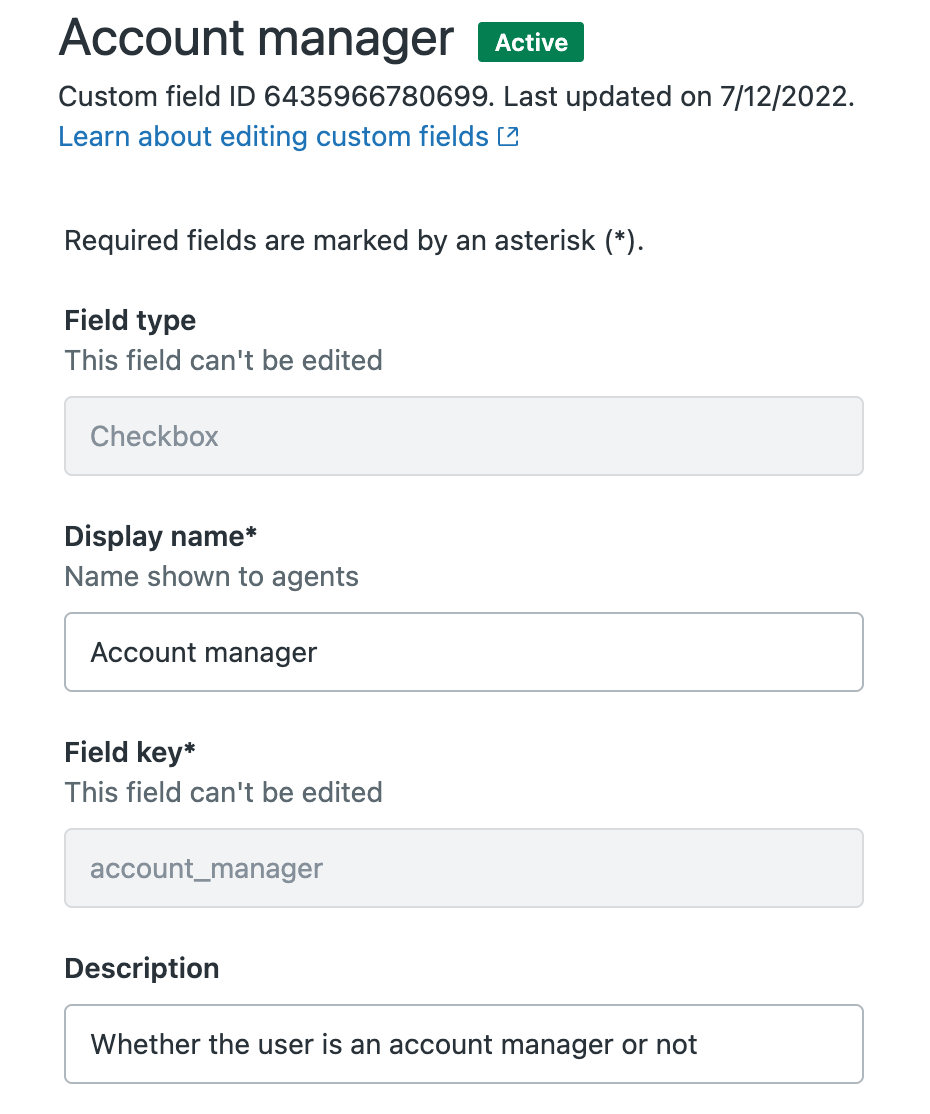
To find the key for a custom object field
- In Admin Center, click
 Objects and rules in the sidebar, then select Custom objects >
Objects.
Objects and rules in the sidebar, then select Custom objects >
Objects. - Click the name of the object.
- Click the Fields tab.
- Find the field in the list and look at the value displayed in the Field key column.

0 comments
Please sign in to leave a comment.